As you are probably more than aware by now, a working jailbreak for iOS 9.3.3 to 9.2 firmwares is finally here. China-based Pangu Team lit...
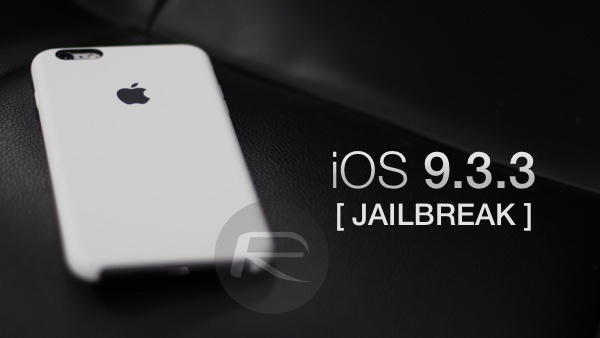
- iPhone 5s, iPhone 6, iPhone 6 Plus, iPhone 6s, iPhone 6s Plus, iPhone SE
- iPad mini 2, iPad mini 3, iPad mini 4, iPad Air 1, iPad Air 2, iPad Pro (both models)
- iPod touch 6
- iOS 9.2, iOS 9.2.1
- iOS 9.3, iOS 9.3.1, iOS 9.3.2, iOS 9.3.3
- Make sure that you have performed a full backup of the iPhone, iPad or iPod touch device, and that all data is secured to iTunes or iCloud.
- Disable/remove passcode, Touch ID, and Find My iPhone before running the jailbreak.
- iOS 9.2-9.3.3 running on your compatible 64-bit device, as outlined above. We recommend updating to iOS 9.3.3. You can grab iOS 9.3.3 file from here: Download iOS 9.3.3 IPSW For iPhone And iPad [Final Version].
- The latest version of iTunes running on your Windows PC.
- Jailbreak tool, which you can get from here: Download Pangu iOS 9.3.3 / 9.3.2 Jailbreak For Windows.
Before we begin, it’s important to note that the instructions below are for Chinese version of the jailbreak as the English version of the tool is not out yet but is expected to drop very soon. We will update the post once the English version is out.
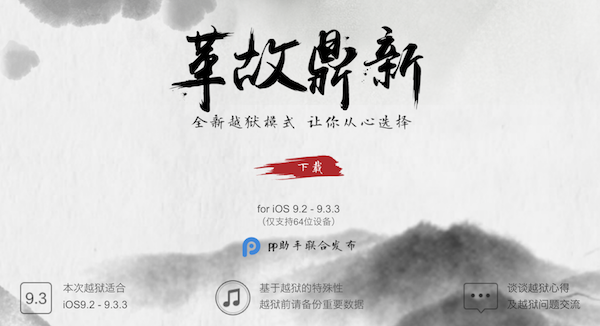
Step 2: Once you have downloaded the jailbreak tool from the link given above, launch it as administrator on Windows by right clicking on the file and then clicking on Run as administrator.
Step 3: Now click on the button which has some Chinese text on it. This will install PP Helper 5.0.

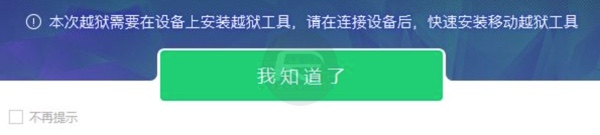

Step 7: Once done, open this PP app and accept the prompt for push notifications.
Step 8: Now tap on the big circle in the center, and wait for PP app to install Cydia. Hit the sleep/power button to manually lock your device. You will soon get a notification in Chinese saying that your device has been successfully jailbroken.

Step 9: At this point, simply unlock the device and you’ll be in PP. It will start preparing environment for Cydia. Once done, the device will reboot automatically and you should have Cydia installed on your now jailbroken device.

As mentioned earlier, this is a semi-untethered/tethered jailbreak which means every time the device reboots, you will have to re-jailbreak of sorts to get the device back into jailbroken state. Fortunately, this doesn’t mean you need to go through the whole process through your computer again. You don’t have to reinstall the jailbreak tweaks, settings or Cydia either. All you need to do after every reboot is to run the PP app from the home screen on your device and tap that large circle button to get back into jailbroken state again within no time.
And there you have it. Out of the blue, literally form nowhere, a working and very simple way to jailbreak compatible iPhone, iPad and iPod touch devices running iOS 9.3.3 to iOS 9.2.
Free Download Cydia Impactor
sumber: redmondpie


Tidak ada komentar